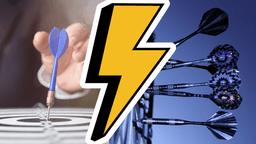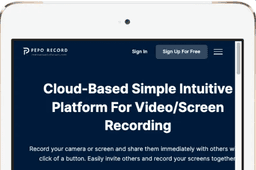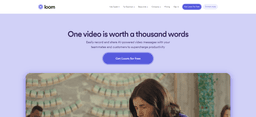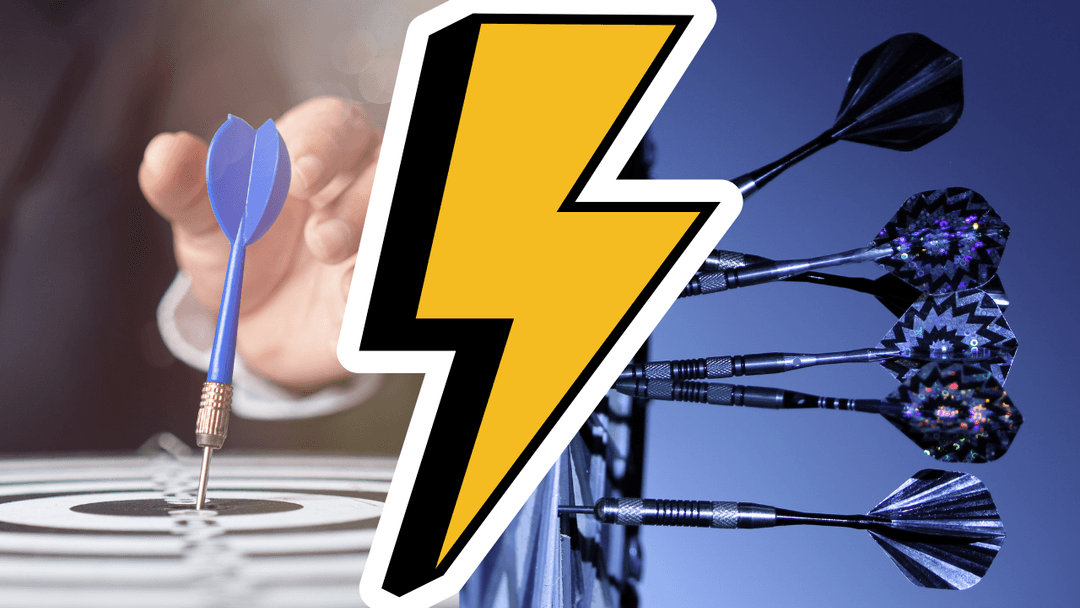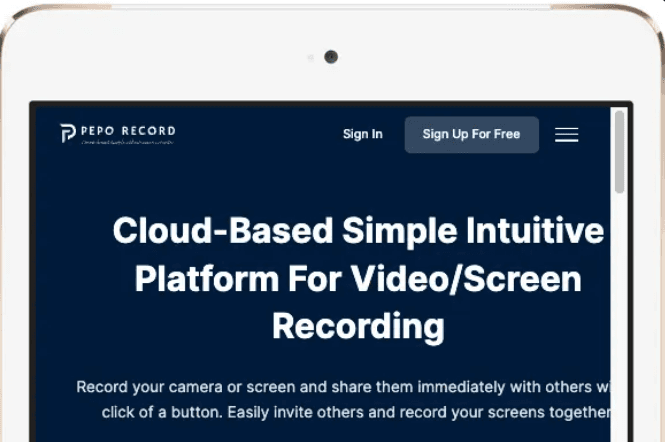Loom Screen Recorder: Pros and Cons, and is it worth the money?
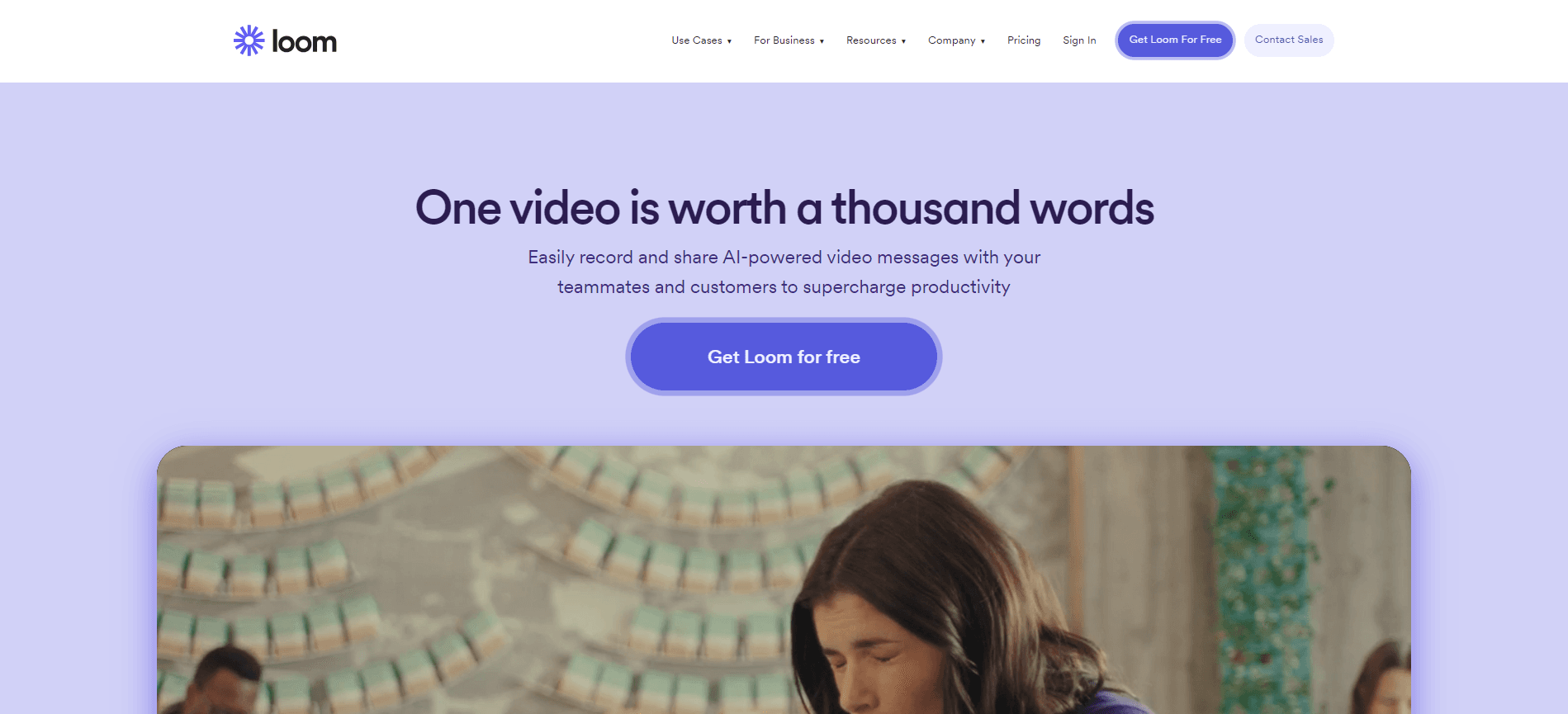
Back in 2019, when we were all confined to our home and transformed it into a small 'work from home' office, Loom and many similar screen recording and screen sharing applications have garnered quite a market online.
Today, there are dedicated cloud-based applications such as PepoRecord that powers a host of services that corporate offices use to facilitate long-distance employment.
In this article, I am going to show you some pros and cons of using a Loom screen recorder and finish this article off with a conclusion that'll help you make an informed buying decision.
Furthermore, the Pros and Cons of using Loom Screen Recorder will also help you understand why you should and shouldn't use this Chrome extension for your work.
So, without any further delay, let's get started.
To start off, let's focus on the use case scenario of the Loom screen recorder.
Loom Screen Recorder functionality and use case scenario:
As mentioned above, Loom screen recorder is used for primarily recording your computer's screen while you are demonstrating something. For example, tutors showing their pupils the process of completing a task or an office manager showing their team members how to resolve an issue or learn a new skill.
You can simply install Loom Screen Recorder onto your browser by going to your browser's app store. If you are using Google Chrome, it'll be The Chrome Web Store. Unfortunately, Loom is only available on Chromium-based browsers as of now, so you will not be able to use it on Firefox web browser.
I reckon, if you are a video content creator who relies heavily on screen-recording on-the-go, Loom will be a life saver for you in many cases. That said, just like all other software solutions, Loom isn't free of downsides. I am going to shed some light on the downsides of using Loom's free version in a bit.
For now, let's focus on the functionality and feature this cloud-based software has on offer:
PRO: A free plan that useful for beginners and testing out the platform:
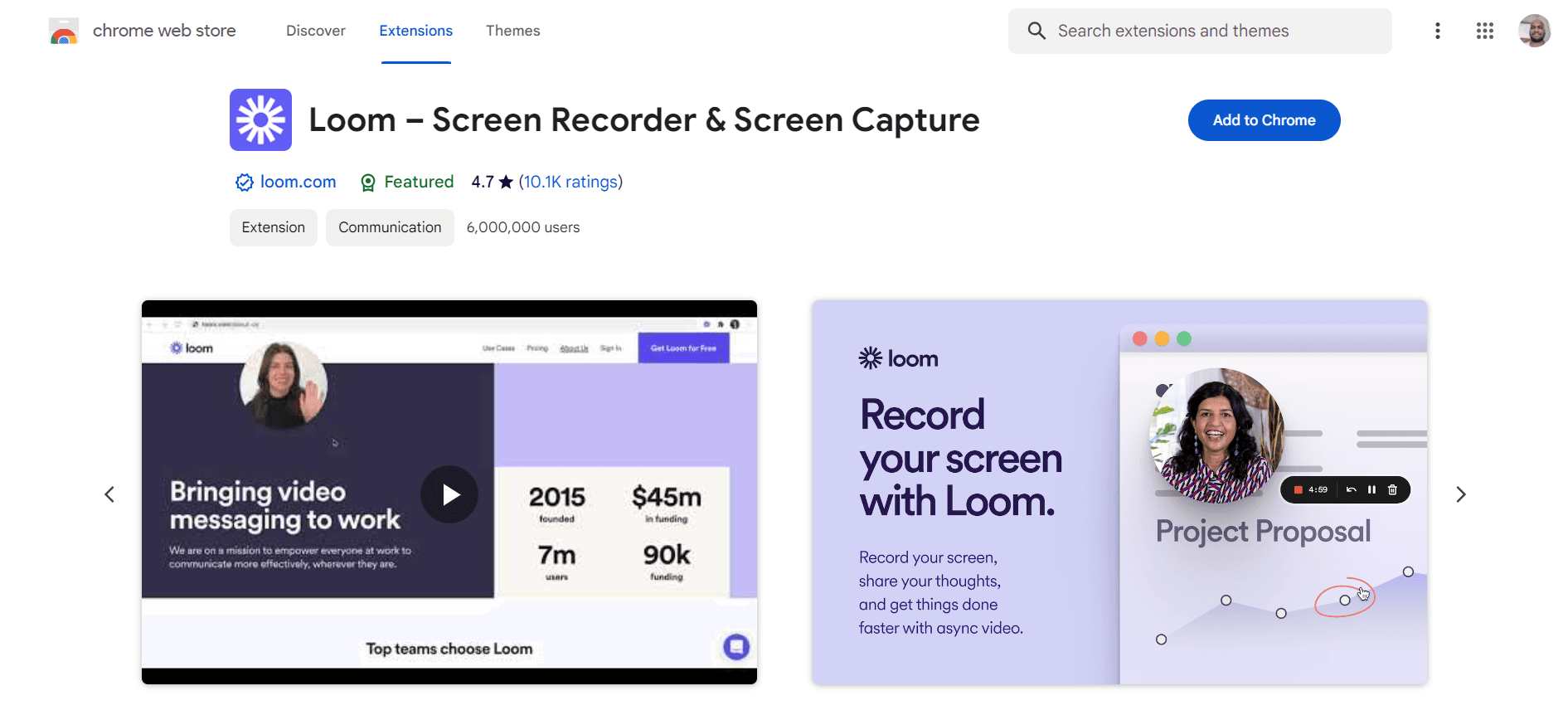
Usually used as a magnet to attract new users, a free plan gives you 80% of all the features for free. Unless you require some very specific tools, you will not need to pay.
For starters, Looms' free plan supports standard screen recording with an intuitive user-interface that even a total beginner can easily use. I am sure they have some sort of documentation but I can vouch that you'd not need it as it is extremely easy to use. And that may be the reason as to why so many people love using this cloud recording tool.
PRO: Loom lets you remove backgrounds and use virtual backgrounds.
Due to privacy and various corporate protocols, many users may want to hide or blur their backgrounds, Loom lets you do that easily. Just a tip; if you want things to be tidy, you have multiple lights in the foreground. Make sure to use a soft-light source and tweak some of your camera settings to make things look perfect.
If you don't have proper lighting in your room, the foreground will look somewhat foggy and unprofessional.
PRO: You can take screenshots if you need although there are several screenshot centric applications out there. But, if you have already installed Loom and want to take a quick snap of your screen, you can easily do it.
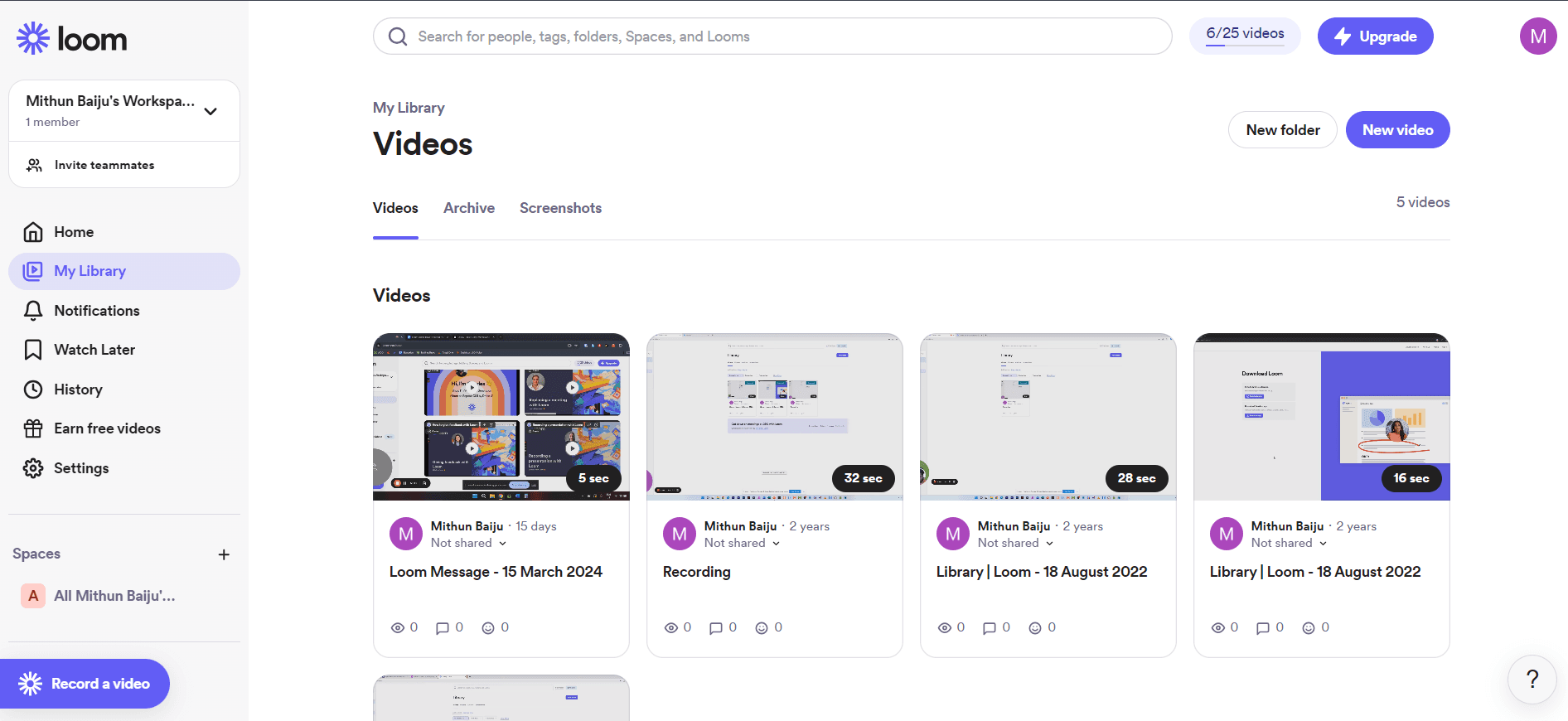
Let's be honest, screenshots are a vital part of our lives today. Online communication can be enhanced with a few screenshots illustrating actions on the screen. You'd be glad to learn that Loom offers a screenshot tool that can seamlessly take screenshots while you are still in the recording stage.
PRO: You can edit the screen-recordings within the application without leaving the website.
You got to give it to Loom for offering this feature. This means that you don't have to install any heavy-duty video editing software like Adobe Premiere Pro or Davinci. Since Loom is a Chrome extension and stores your past recording in the cloud, you could easily access it from anywhere with any computer.
PRO: If you are a developer or work in a software development company, you can easily share your workflow with your team without installing any software on your work computer.
Software consulting agencies, teachers and remote companies have integrated screen sharing into their workflow and now it is impossible to even think of remote working culture without using one of them. As mentioned above, portability is one big pro of using Loom and PepoRecord. You can get the work done no matter where you are.
As long as you have a computer with an internet connection, you can resume your work or join an emergency meeting.
Now let's talk about the impact on your CPU by Loom.
If you have a decently powered computer that's been purchased in the last five years, you don't have to worry about anything. If you are running Windows and your PC can't handle Loom, you may want to get a RAM upgrade. Performance issue will be resolved with just a RAM upgrade.
Furthermore, a RAM upgrade can also help you improve the overall performance of your computer. On the other hand, if you are using an Apple computer (MacBooks), you shouldn't really face any issues regarding performance. Even a 10-year-old Macbook Pro could easily support Loom and PepoRecord.
CONS of using Loom Screen Recorder: Limited 4K resolution
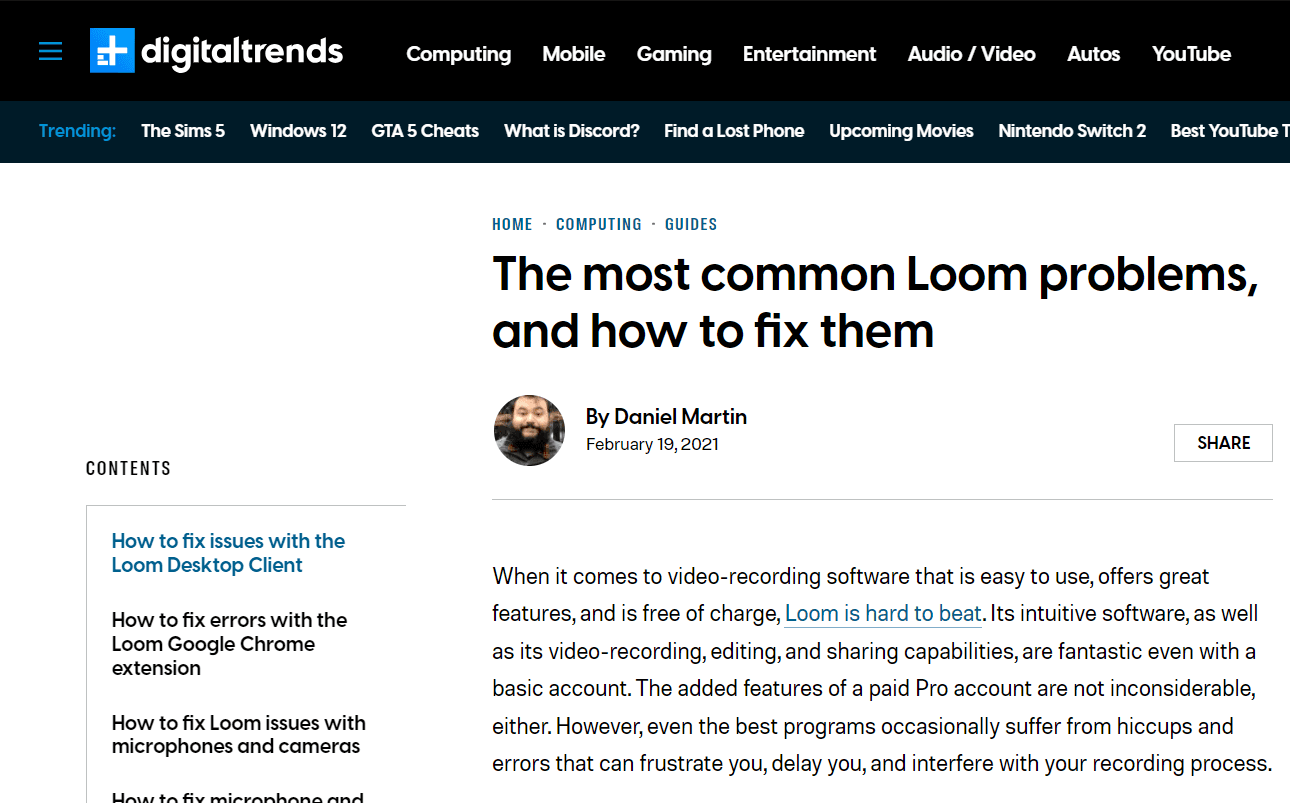
The biggest downside of using Loom is the restriction of the free version. Although the application supports up to 4k screen recording, the free version is limited to the standard to HD resolution. Technology is growing faster than one can imagine and, in these times, the requirement of 2K or 4K resolution may become a necessity.
Let's forget that for a moment and say that you only need standard HD resolution for your recordings. Still, you can just send these videos with the default share link. You will have to download these videos at some point. Downloaded screen recordings are large in size and when you compress these videos, they lose resolution.
So, having the ability to record in 4K is a good thing to have.
Limited cloud storage in the free plan.
he biggest issue while using the free plan is the fact that you can only save a few of your recordings on their cloud service for free. The “Upgrade to paid plan” ribbon at the top gets annoying after a few times of usage. If you don't want to upgrade, you will have to delete one of your previous recordings.
his doesn't sound that good considering the fact that you only use this application to record your computer screen. The upgrade may not be practical if your workflow doesn't depend on screen recording and you only use Loom once in a while.
That said, if you upgrade to the premium plan, everything gets unlocked and you even get the ability to record in 4K resolution. And, not to mention, you can save as many recordings as you'd want.
Computer Shortcuts
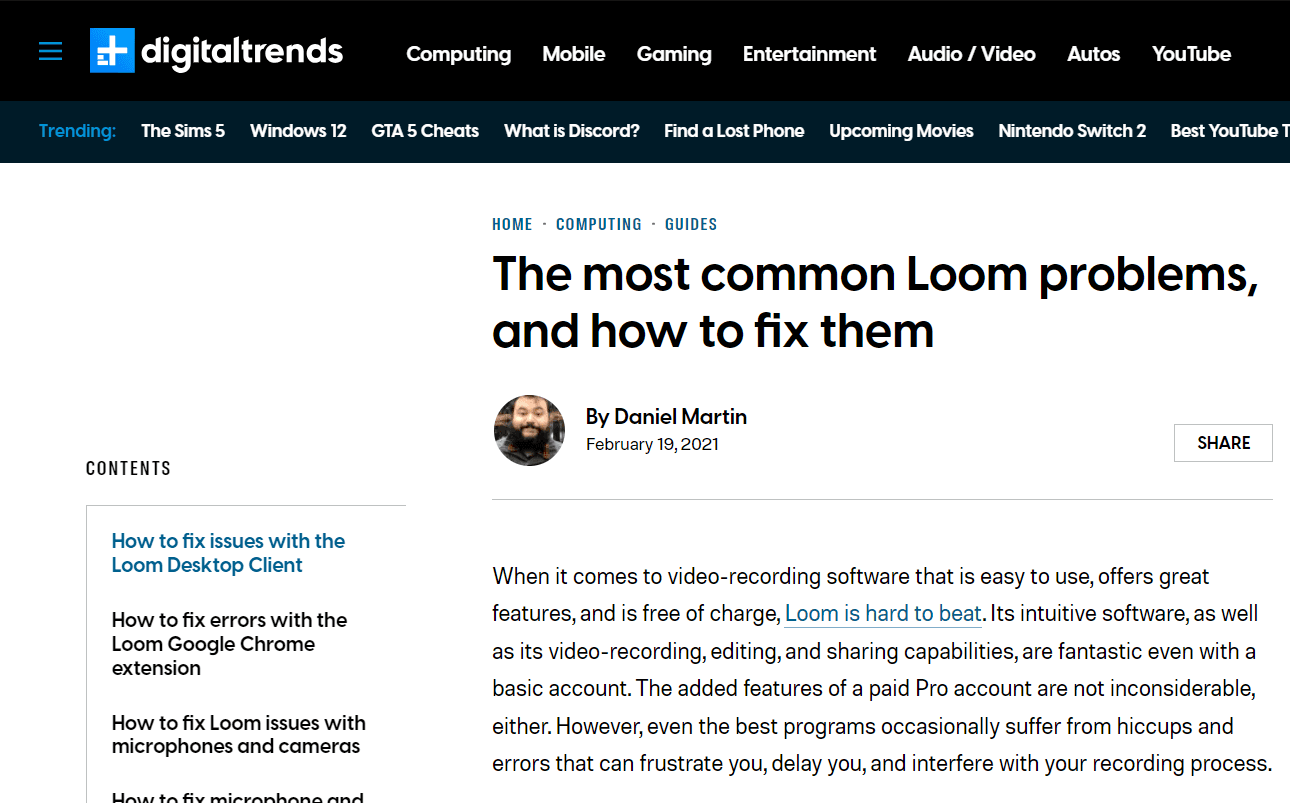
In my personal usage, I have also noticed that keyboard shortcuts don't work as they are supposed to. I am a productivity nerd and if failure to log my keyboard inputs by an application is slowing down my overall workflow, it can become an inconvenience. The problem with cloud-based browser add-ons is that you don't have that much control over the “Software” part. So, you are confined to the limited controls Loom offers you. Even in the premium version, you don't get overall control of the application.
I use shortcuts on many of the tools and software that I use. Even I failed to resolve this issue. Maybe this is just an anecdotal issue limited to me. So, you can use the free plan to try it out.
Audioconnectivity issues
If you want to use an external microphone you may face issues with audio lag or other issues. Some of our users have reported audio issues when connecting to Bluetooth microphones. Loom works perfectly fine most of the time if you are using the built-in microphone of your laptop though. If you are facing audio issues with Loom, you should definitely try PepoRecrod.
As an added measure, you can also make sure your computer drivers are all up-to-date and you are using a high-quality microphone.
I recommend using any plug-and-play condenser mic from Amazon that doesn't even require any driver installation.
For best audio, consider sound-proofing your work-room/home-office. If that's not possible, you should consider removing background-noises using tools such as Audacity.
Doesn't work properly with slower internet connection
Surprisingly, Loom doesn't work properly with poor internet connections as well. Since everything happens on the cloud, saving after you record the screen will be a problem as well. A typical video (less than 1 minute) recording of your screen should be no less than 50-100 Megabytes.
If you have a slow internet connection(>10mbps), it will take forever to be uploaded/saved and sometimes if connection times out, you may end up losing your recording.
If you are in a tight situation and have to use a slower internet connection for the screen recording, make sure all the other applications that could be using the internet are shut down and also disable Windows update when you are at it.
Works poorly on older computers.
Many companies still use old computers because they get the job done. The problem with old computers is that Google Chrome typically uses a lot of RAM and screen recording browser-based applications require a lot of resources to function properly.
So, it is a given that Loom may not function properly. In this case, the best thing to do is to upgrade the RAM but the problem will still persist as the Chipset itself may not be able to support this application. So, if you are using an old computer in your office, you will have to find some other way of recording your screen. On the other hand, there are some tools that you can still use to speed up your old computer such as using only a single Chrome browser tab and closing down all the other applications before using Loom.
You need to install a Chrome Extension onto your browser.
Although it is a pretty great deal that you don't have to install any software and installing a chrome extension is far easier, there are some corporate offices that will not let you use any external application on their computer including a Google Chrome extension. Some companies prefer to use the default web browser on your computer or Firefox. If you are in this situation, you can still record your screen using PepoRecord that lets you record your screen without the installation of any add-on on your browser. Also, PepoRecord is packed with all the features that you'll need to record a computer screen.
I have been using PepoRecord for a while and I can vouch that it's one of the top screen recording tools out there. All you have to do is go to PepoRecord, sign up and start using it without any installation hassle.
Conclusion
In this article, I walked you through a list of PROs and CONs of using Loom screen recording cloud-application. Personally, the biggest PRO here is that you get to use the application without sharing your credit card details. You can easily record your screen and even save a few recordings on the cloud and share with your colleagues. The free version in itself is enough for an occasional use-case-scenario. The biggest Cons of using Loom is that it is limited in the free version but if you upgrade to the premium version, everything is unlocked.
As mentioned above, even in the premium plan, there are issues with some keyboard shortcuts and it may not work properly with poor internet connections and older computers. There are some other applications such as PepoRecord that'll still work under these conditions.
Get a humanized AI Writer
Write blog post, essays, social media content and create images!
Join 3000+ people who use PepoSoft.AI for content writing!
Related Articles
What is the difference between Accuracy and Precision?
In the world of measuring, attaining quality results hinges on two important concepts: precision and accuracy.
How To Screen Record on iPad
In this tutorial I am going to show you how to screen record on iPad without installing any premium or free screen recording applications.
90+ Icebreaker Questions for Team
The purpose of icebreaker questions is to identify and learn more about your teammates in addition to their professional habits.